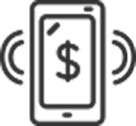Frequently Asked Questions
To begin using online banking, click “Enroll Now” in the Login Section. After submitting your enrollment information, you should receive your Access ID and Temporary Password within 3-5 business days.
No. You may access Online Banking anytime day or night through our Web Site. There is no need to install software or download programs.
To increase the level of security for your accounts. While shorter, less complex password structures are secure, the fact remains the longer the password, the greater the security. Additionally, by using both letters and numbers, the security factor is increased even more.
“Alphanumeric” refers to the fact that both numbers and letters are used. “Case sensitive” means that both upper- and lower-case letters are used; therefore, “a” is not the same as “A”. For example, if your password is “Clarion3” you must type it exactly like that. “clarion3” will not allow you to enter the system. This method is used to provide you with a higher level of security.
Yes. You can change your password at any time by clicking the “Change Password” button at the top of the page after logging into the Online Banking Application.
Because of our commitment to your privacy and the security of your information, we will need a written, signed request from you to reset this information. A new Access ID and/or Password will be sent to you in the mail.
You can access any of your Clarion County Community Bank Checking, Savings, CD’s, Loans or Safe Deposit Box accounts. Some accounts provide information only and are not available for transactional activity.
Basic Online Banking is a FREE service to our customers! Additional fees do apply to our Online+Plus product and BILLPAYment services.
The available balance for Checking and Savings accounts is real-time and will change throughout the day based on your activity. All other account information such as Loan and Certificate of Deposit balances are current as of the end of day processing from the previous business day.
Transfers made prior to 4:00pm Eastern Time on regular business days will be credited that same day. Transfers made after 4:00pm will be credited on the following business day.
Absolutely! Online Banking will allow you to export your transaction information into formats compatible with Quickbooks, Quicken, Microsoft Money, and Excel.
We require that you use an Internet Browser that supports 128-bit encryption. Either Microsoft Explorer (4.0 or newer) or Netscape Navigator (4.07 or newer) can be used.
If you would like more information on performing a specific function within Online Banking, please contact a Customer Service Representative at any of our offices.
 Clarion County COMMUNITY BANK
Clarion County COMMUNITY BANK